John Burgess
Owner at Smith & Burgess
 Email:
j****@smithburgess.com
Email:
j****@smithburgess.com
 Phone Number: (***)-***-****
Phone Number: (***)-***-****
Be a good engineer.Specialties: Refinery and Chemical Plant Process SafetyRelief and Safety System DesignFlare header analysis and design
Read More
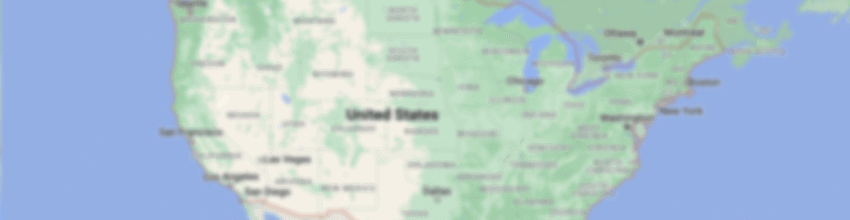

SMITH & BURGESS
-
Headquarters: 7600 W Tidwell Rd, Houston, Texas, 77040, United States
-
Industry Oil & Energy
-
Website smithburgess.com
-
HQ Phone 71********
-
Description
Smith & Burgess is an industry-leading Process Safety Management (PSM) provider driven to increase process safety by delivering innovative solutions and PSM compliance results. Since opening,...Read More
-
Employees 51-200
-
Revenue 50 Million to 100 Million
Sign in to CIENCE GO Data to uncover contact details
Free credits every month
Smith & Burgess Org Chart and Mapping
Frequently Asked Questions Regarding John Burgess
Answer: John Burgess works for Smith & Burgess as Owner
Answer: John Burgess’s role in Smith & Burgess is Owner
Answer: John Burgess's email address is j***@gmail.com
Answer: John Burgess's business email address is j****@smithburgess.com
Answer: John Burgess’s direct phone number is (***)-***-****
Answer: John Burgess works in the industry of: Oil & Energy
Answer: John Burgess is the current Owner at Smith & Burgess.... Read More
Answer: John Burgess works Smith & Burgess located at 7600 W Tidwell Rd, Houston, Texas, 77040, United States
Answer: Smith & Burgess's Owner is John Burgess
Answer: John Burgess contact details:
- Phone number : (***)-***-****
- Email : j****@smithburgess.com
Premium Sales Data for Prospecting
-
Sales data across over 200M records
-
Up-to-date records (less decayed data)
-
Accurate Email Lists (real-world tested)
-
Powerful search engine and intuitive interface
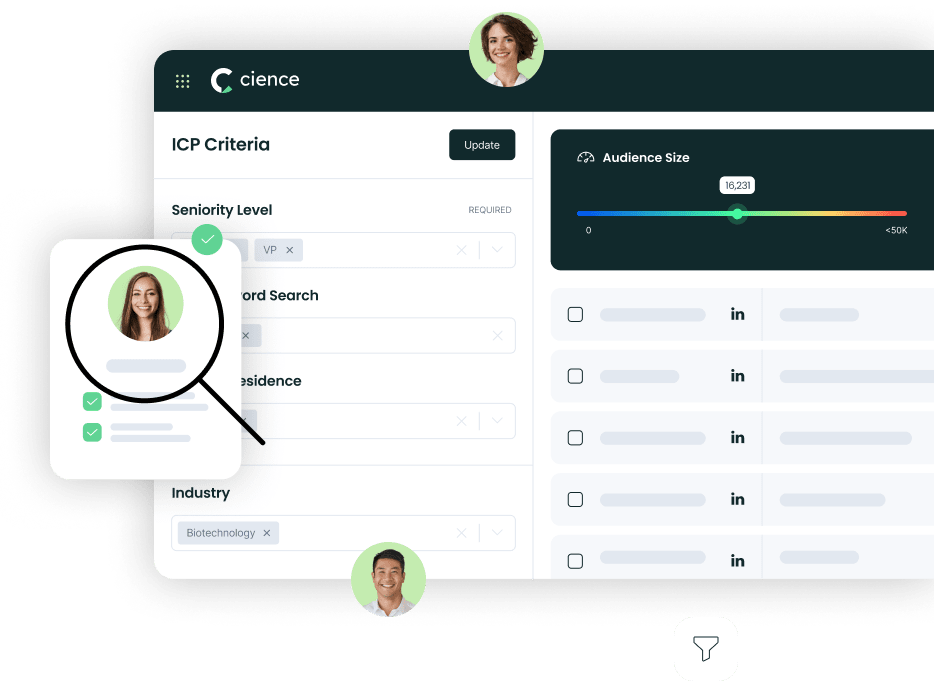
Sign in to CIENCE GO Data to uncover contact details
Free credits every month